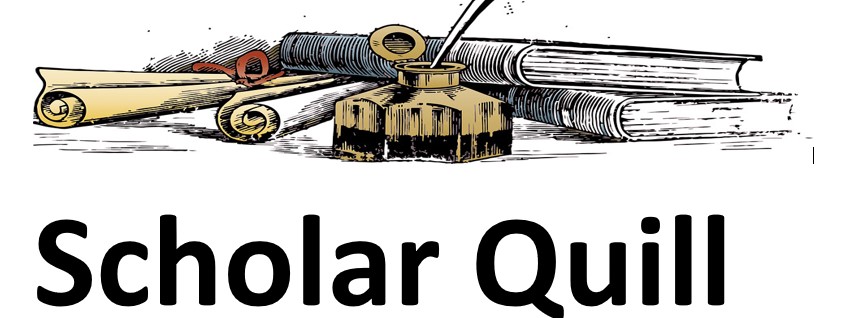Description
Unformatted Attachment Preview
Agile Project
management
Lean Workhop:5S and
DMAIC
Define
● Defining the problem and identifying the waste: How does the disorganized digital workspace
lead to inefficiency?
● Goal setting: Clarify the goal of creating an organized and efficient digital workspace. (Set in
order)
● Identifying stakeholders: Determine who is affected by the current disorganization and who
will benefit from the improvements.
● Breakdown of current folder structure: Identify redundant or unnecessary files and folders.
● Defining success metrics: Set metrics to measure the success of the organized workspace.
Measure
● Quantifying the problem: Measure the time spent searching for files to quantify the
●
●
●
●
inefficiency.
Inventory of digital assets: Create an inventory of all files and folders to understand the
extent of disorganization.
Access patterns: Identify frequently accessed files to prioritize their organization.
User feedback: Gather feedback on pain points related to digital organization.
Benchmarking against best practices: Compare the current state to industry standards and
best practices.
Analyse
● Root cause analysis: Identify the root causes of digital disorganization. (Sort)
● Categorization analysis: Analyze patterns to determine how files should be categorized. (Set in
order)
● User behavior analysis: Understand how users interact with the digital workspace. (Shine identifying areas for improvement)
● Impact analysis: Assess the negative impact of disorganization on productivity and
collaboration.
● Visualization of pain points: Use visual aids to highlight the challenges in the current structure.
Improve
● Proposed folder structure: Develop a new folder structure based on the analysis.
●
●
●
●
(Set in order)
Naming conventions: Establish clear and consistent naming conventions for files
and folders. (Standardize)
Tagging and metadata: Implement metadata and tagging for improved searchability.
(Shine)
Automation opportunities: Explore automation tools to streamline organization
tasks. (Shine)
User training: Prepare user training materials for the new system. (Standardize)
Control
● Implementation plan: Plan the phased implementation of the new folder structure.
●
●
●
●
(Standardize)
Monitoring and feedback loop: Create a mechanism to gather feedback and
continuously improve. (Sustain)
Change management: Address resistance to change and encourage adoption of the
new system. (Sustain)
Role assignments: Define responsibilities for maintaining the organized system.
(Sustain)
Contingency plan: Prepare for potential challenges during and after
implementation. (Control)
Assignment
● Define
○ Current State/Problem: what, where, how often, impact (why?)
○
Future state/ Goal
● Measure
○
show metrics
● Analyse
○ What’s the root cause/ Current patterns (Sort)
● Improve
○
○
Implement (Set in Order, Shine, Standardize)
Your results, Before/After
● Control
○ Sustain- Plan/Structure for moving forward
Yulia’s PC Downloads folder
● Define:
Problem: multiple purpose folder, used for
storage, hard to find files when I need them
Current State
Future State: organized files with a system for
personal, work, business.
0 files (LTA)
● Measure
● Break-down by file type
○ PDF 186
○ Excel 55
○ Zip 37
○ Word 25
○ Powerpoint 20
○ Pictures (JPEG, PNG,JPG) 17
○ Txt 7
○ Calendar 4
○ Folder 3
○ Other
– Email 1
– Book Epub 1 (LTA)
– Set Up 1 (LTA)
● Analyse (Sort)
● Improve (Set in Order, Shine, Standardize)
Sorted: 238 files
Waste (duplicates, old, not used) :
25 files (27.3MB)
Control
● Learning:
– Sorting takes more time than expected
(238 files in 45 min)
–
Not clear from name what each file is, need
to open it.
–
Sorting by file type vs by file size
● Next steps
○
○
Complete the remaining files – set time
Identify files by renaming them as soon as
they are downloaded
■ Exs, for bills : Date- Company
o
Move to appropriate location
5S Audit Bi-monthly
– Archive all remaining files into appropriate
locations, if needed
– How many files are LTA? ( should be 0)
Purchase answer to see full
attachment