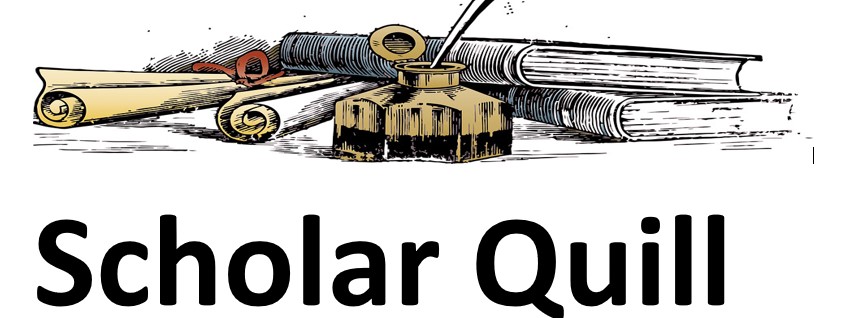Description
Create a PowerPoint presentation that reviews four peer-reviewed articles written in the last five years on the issues around the adoption of eHealth in the Kingdom
Unformatted Attachment Preview
eHealth Adoption (105 points)
Create a PowerPoint presentation that reviews four peer-reviewed articles written in the last five years on
the issues around the adoption of eHealth in the Kingdom. Your presentation should contain the following
concepts. Discuss at least 4 of the following perceptions that physicians may have that could be causing
them to hesitate in using this technology.
• Usefulness
• Technical support available
• Increased workload
• User-friendly technology
• Staff attitudes
• Cost
• Patient privacy
Your presentation should meet the following structural requirements:
• Be 12 slides in length, not including the title or reference slides.
• Be formatted according to Saudi Electronic University and APA writing guidelines.
• Provide support for your statements with citations from a minimum of six scholarly articles. These
citations should be listed in the Notes section of the slide in which they appear. Two of these
sources may be from the class readings, textbook, or lectures, but four must be external.
• Each slide must provide detailed speaker’s notes to support the slide content. These should be a
minimum of 200 words long (per slide) and must be a part of the presentation. The presentation
cannot be submitted in PDF format, which does not make notes visible to the instructor. Notes
must draw from and cite relevant reference materials.
• Utilize the following headings to organize the content in your presentation:
• Introduction
• 4 of the above topics as 4 slides
• Cultural, Social, or Religious Barriers
• Recommendations for KSA
• Conclusion
Chapter 6:
Application
Systems and
Technology
Introduction
• Applications and technology are needed to
support Health Information Systems (HIS)
– Applications involve an understanding of the
Software Development Life Cycle (SDLC),
programming languages, clinical and business
applications, integration, and databases.
– Technology includes infrastructure, networks,
servers, desktops, data centers, mobile and cloud
computing, and many other areas
HIS Applications
• Programming languages
• Databases
• Vendor applications
– Commercial off-the-shelf (COTS)
– Best-of-breed
HIS Applications
• Software Development Life Cycle (SDLC)
methodology stages
– Conceptual planning
– Planning and requirements definition
– Design
– Development and Testing
– Implementation
– Operations and Maintenance
– Disposition
HIS Applications
Software Development Life Cycle
HIS Applications
• Application interfaces
– Can bridge disparate systems
– Create silos
– Difficult and complex to maintain
• Application integration
– Allows data to be shared between disparate
systems
– Uses a common data elements and database
Clinical Applications
• A clinical application is defined as any system
that supports clinical care (e.g., electronic
health record systems), ancillary clinical
support processes (e.g., laboratory testing,
radiology), clinicians (e.g., computerized
physician order entry, clinical decision
support) and patient flow (e.g., registration,
scheduling).
Clinical Applications
• Types of clinical applications
– Electronic health records (EHRs)
– Clinical information systems (CISs)
– Laboratory information systems (LISs)
– Pharmacy information systems (PISs)
– Medication administration records (MARs)
– Computerized physician order entry (CPOE)
Clinical Applications
• Types of clinical applications
– Radiology information systems (RISs)
– Medical imaging systems (MISs)
– Picture archive communications systems (PACSs)
– Outpatient systems
– Personal health records (PHRs)
– Long-term care systems (LTC)
• Figure 6.x summarizes the key CIS applications
Clinical Applications
Healthcare Provider Technology Adoption Map
Data from IDC Health Insights, Nov 15, 2010.
Administrative Applications
• Administrative and financial applications
– Enterprise resources planning (ERP) systems
– Customer resource management (CRM) systems
– Supply chain management (SCM) systems
• Other applications
– Home health care
Case Example: A Ticket to Ride
• Background
• Problem that needed to be solved
• The solution
• Results of the pilot
Technology
• Robust data communications is needed to
support HIS applications
• Two key areas of technology for supporting
voice and data
– Telecommunications
– Networking
Telecommunications and Networking
• Telecommunications
– The electrical transmission of data among
systems, whether through analog, digital, or
wireless media
• Data communications networks components
– Server
– Client
– Circuit
Types of Networks
• Four types of networks
– Local area networks (LANs)
– Backbone networks (BNs)
– Metropolitan area networks (MANs)
– Wide area networks (WANs)
• Two classifications of networks
– Intranets
– Extranets
Network Models
• Open systems interconnection (OSI) model
• Internet model
• The Seven Layers of the OSI Model
– Physical layer
– Data link layer
– Network layer
– Transport layer
– Session layer
– Presentation layer
– Application layer
Network Models
• The four layers of the Internet model
– Network group layer
– Internet group layer
– Transport group layer
– Application group layer
• Understand how the various layers function
when a user sends an email message to
another user
Network Models
(a). The seven layers of the OSI model and (b). The four layers of the Internet model.
Data from Hitchcock (May 8, 2008). OSI Reference Model: Layer 1 Hardware. http://www.windowsnetworking.com/articles-tutorials/common/OSI-Reference-ModelLayer1-hardware.html. Accessed March 10, 2014.
Local Area Networks
• Two primary uses of LANs
– Information sharing
– Resource sharing
• Important LAN components
– Network interface cards (NICs)
– Copper and fiber-optic cables
– Switches, hubs, patch panels
– intermediate distribution frames (IDFs)
– main distribution frames (MDFs)
– virtual local area networks (VLANs)
Wireless LANs
• Wireless local area networks (WLANs)
– Fast-growing network technology
• WLAN components
– wireless access points (WAPs)
– radio frequencies (RFs)
– power-over-Ethernet (POE) switches
• WLAN benefits and challenges
Wide Area Networks
• Wide area networks (WANs)
– Connect users on LANs to other LANs or other
WANs
– Largest WAN today is Internet
– Bandwidth is key
• Types of WAN circuits
– T1 lines
– asynchronous transfer mode (ATM) lines
– multiprotocol label switching (MPLS) circuits
Wireless Wide Area Networks
• Wireless wide area networks (WWANs)
– Provide service to large geographic areas called cells
– Also called broadband or cellular networks
• Three families of WWANs
– GSM and UMTS
– CDMA One, CDMA2000, and WCDMA
– WiMAX and LTE (3G, 4G, 5G, etc.)
• Distributed antennae system (DAS)
– Useful for increasing in-building RF coverage
Storage Area Networks
• Storage area networks (SANs)
– are dedicated back-end computer systems
designed to efficiently and cost-effectively store
and transfer a healthcare organization’s server
data
• Two types of SANs
– Fiber channel (FC) SANs
– Network attached storage (NAS)
Storage Area Networks
• Redundant array of independent drives (RAID)
configurations
– RAID 1 (mirrored disks)
– RAID 5 (with or without a hot spare)
– RAID 10
• SAN protocols
– Ethernet (also referred to as IP)
– Fiber Channel
– Fiber Channel over Ethernet (FCoE)
– Internet Small Computer System Interface (iSCSI)
Voice and Communications
• Voice technologies
– Voice over Internet Protocol (VoIP)
– Voice over wireless local area network (VoWLAN)
• Unified communications (UC) technologies
– Instant messaging and presence
– VoIP and VoWLAN
– Video and web conferencing
– Digital signage and wayfinding
– Internet Protocol (IP) television (IPTV)
Voice and Communications
VoWLAN Protocol
Data Centers and Cloud Computing
• Three important data center trends
– Co-location or leased facilities
– Data center consolidation
– Cloud computing or hosted infrastructure
• Types of cloud computing in health care
– Infrastructure-as-a-service (IaaS)
– Platform-as-a-service (PaaS)
– Software-as-a-service (SaaS)
– EMR-as-a-service (EaaS)
Data Centers and Cloud Computing
• Data center facilities critical components
– Electricity or utility power
– Power distribution units (PDUs)
– Remote power panels (RPPs)
– Generators
– Uninterruptable power supply (UPS) or flywheeldriven continuous power source (CPS) systems
– Heating, ventilating, and air-conditioning (HVAC)
systems
Data Centers and Cloud Computing
Cloud Computing Components
Data from Venture Beat News. Cloud 101: What the heck do IaaS, PaaS and SaaS companies do? http://venturebeat.com/2011/11/14/cloudiaas-paas-saas/. Accessed March 10, 2014.
Data Centers and Cloud Computing
• Data center facilities critical components
– Computer room handlers (CRAH)
– Chillers
– Fire suppression systems
– Very early smoke detection apparatus (VESDA)
– Emergency power off (EPO) switch
– Branch circuit monitoring system (BCMS)
– Data center management system (DCMS)
Data Centers and Cloud Computing
Data Center Management Systems Components
Emerging Cloud Technologies
• Software Defined Networking (SDN)
• Network Functions Virtualization (NFV)
• Hyper Converged Infrastructure (HCI)
Business Continuity and Disaster
Recovery
• Business continuity (BC)
– Describes the processes and steps a healthcare
organization puts in place to ensure that its
essential business functions will continue during
and after a disaster
• Disaster recovery (DR)
– Comprises the planning, process, policy, and
procedures undertaken to prevent interruption of
mission critical IT services, and to reestablish full
IT functioning as swiftly and smoothly as possible.
Business Continuity and Disaster
Recovery
• Elements of BC plan (BCP) and DR plan (DRP)
– BCP and DRP assessment
– Recovery time objectives (RTOs)
– Recovery point objectives (RPOs)
• Backup systems
– Tape-based backup systems (DLT or LTO)
– Disk-based backup systems
– Virtual tape libraries (VTLs)
Business Continuity and Disaster
Recovery
• Redundancy within the data center
– Applications, servers, storage, and the network
– Clustering and load balancing
• Redundancy between the data centers
– Cold sites
– Tepid sites
– Warm sites
– Hot sites
Server Computing
• Servers
– Are specialized computers that are designed to
process or “serve” computing requests, such as
requests for database information, application
processing, or file transfers and storage
• Server components
– Central processing units (CPUs)
– Random access memory (RAM)
– Input/output (I/O) and internal bus systems
– Keyboard, video, and mouse over IP (KVMoIP)
– Access to storage, network, and backup systems
Server Computing
Data Center Class Servers
Courtesy of James W. Brady.
Server Computing
• Physical server types
– Rack mounted and blade servers
– Appliances
• Virtual server elements
– Hypervisors or virtual machine monitors (VMMs)
– Virtual machines (VMs)
– Logical partition arrays (LPARs)
• Server classifications
– Test, development, and production servers
Server Computing
Diagram of a Virtualized Server
Data from Nash Networks, Inc. (2009). Virtualization: A small business perspective. Executive Summary.
http://www.nashnetworks.ca/virtualization-a-small-business-perspective.htm
Infrastructure Servers
• Important infrastructure servers
– Dynamic Host Configuration Protocol (DHCP)
servers
– Domain Name System (DNS) servers
– Active Directory (AD) servers
– Identity and access management (IAM) servers
– Enterprise monitoring servers
Infrastructure Servers
• Important infrastructure servers
– Integration servers
– Systems management servers
– Database servers
– Enterprise web content management (EWCM)
servers
– Application virtualization servers
Client Computing
• Client computing
– Describes the computers and devices used by end
users
– Categorized as either stationary or mobile devices
• Stationary computers include
– All-in-one (AIO) computers
– Wall-mounted computers
– Thin- and zero-client computers
– Electronic tracking board systems
Client Computing
• Mobile computers include
– Workstations on Wheels (WOWs)
– Laptops
– Tablets
– Smartphones
• Miscellaneous client devices and peripherals
include
– Bar-code scanners, signature pads, printers, document
scanners, and identification (ID) badge and access
control systems.
Client Computing
• Important client computing technologies
– Printing
– Electronic document management (EDM)
– ID badge and access control systems
– Virtual desktop infrastructure (VDI), including
nonpersistent and persistent desktops
– Single sign-on (SSO) and “tap ‘n go”
Mobile Computing
• Emergence of mHealth and Bring Your Own
Device (BYOD) in health care
• Steps to develop a mobile computing strategy
– Identify the key stakeholders
– Create policies, procedures, and an end-user
acceptance agreement
– Understand regulatory, legal, and compliance
requirements
– Develop mobile management strategies
– Define the technical architecture
Information Security
• HIS data security
– Defines how users and computer systems should
behave to reduce risk to the organization
– Protects valuable assets from financial and
reputational loss
– A security program with updated policies and
corresponding controls needs to be in place
Information Security
• Important information security technologies
– Traditional and Next Generation (NG) firewalls
– Virtual private networks (VPNs)
– Data loss prevention (DLP)
– Encryption (at-rest and in-transit)
– Multi-factor authentication
– Security information event management (SIEM)
– System hardening, vulnerability assessments, and
penetration testing
– Managed security services
Summary
• HIS applications are critical for delivery of
quality patient care
• A robust technical infrastructure,
encompassing client, server, network, and
data center technologies is needed to support
HIS applications
• Healthcare is leveraging advances in mobile
and cloud technologies to provide secure
access to HIS applications
Purchase answer to see full
attachment