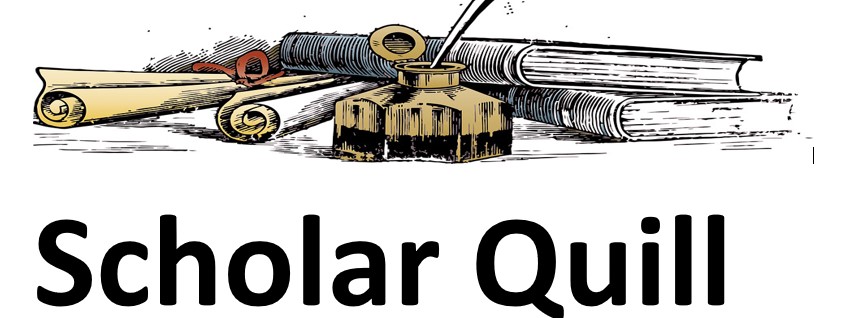Description
in the first ((30 min)) i need u to give to different reply for students comment i will upload that in word doc
write something simliar to the example
Pretty simple this week. Find a data entry form and critique it. Post a link or screenshot of the form.
Describe it’s purpose.
What do you like about it? What makes it work well?
What do you dislike? How would you improve it?
My example:
Duck Donuts
https://www.duckdonuts.com/order-form/ (Links to an external site.)
This data entry is for placing donut orders with Duck Donuts. It is graphical in nature versus being a series of data fields.
It works well as there is a limited number of options. Selecting “Make Your Own” is much more complicated than “Assortment”. In Step 2, I like how you can select your flavors via a picture as it tells you exactly what you are ordering. However, it’s not friendly in that you can’t quickly see all the different flavors if you are a new customer.
The “Make Your Own Combinations” is very easy to use as you can stack different types of donut option one after another.
Finally it would be nice if you could place your order online versus having to print it out.
Unformatted Attachment Preview
Give me 2 nice different replay:
https://www.grubhub.com/restaurant/panera-bread-5630-washington-averacine/1119346 (Links to an external site.)
This data entry is for ordering Panera by using Grubhub.
It is essentially a list of the whole menu. I like that at the top it gives you the
‘Top Menu Items’ for fast checkout. It also displays the specials at the top to
potentially save time and money. I also like that next to each item it gives a
full description and a picture, so no further research needs to be done. One
thing that I think could be improved is where the price is located. Rather than
on the picture it could be put right next to the name of the item. Once you click
on the item you want, you can change the quantity and even put in any
customizations or add a side. You can then add the item to your bag for
checkout. I think another thing that could be more clear is where you
checkout. It is a tiny picture of a shopping bag in the corner of the screen. It
may be more beneficial to say at the top and bottom ‘Go to checkout’ or
something along those lines. From the checkout you have many different
options to pay and there are clear boxes where to input your payment and
delivery information.
Purchase answer to see full
attachment