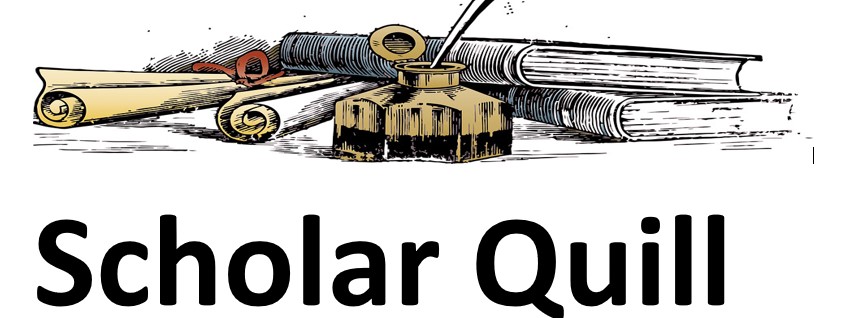Description
This activity requires the use of the Class Survey Data File. You must download the file to edit, copy, and use the data. Below are 2 Word and 1 Excel files: follow the Directions (1) to complete the assignment, copy the Z Data and t data from the Class Survey Data Set into the 1 Sample HT Calculator
Unformatted Attachment Preview
C 9_Directions_1 Sample HT
Random Sample, Class Survey Data File (1 Sample Z-test, 1 Sample t-test)
Context: We will compare SDSU MIS 301 students to their peers around California and the US. In
comparison, there is no indication of whether SDSU MIS 301 students will fall below, equal to, or
above any of the following Expected Values (from various populations):
A Average Debt upon graduation for students attending California public university: $19,400.
B Average Number of Units taken per semester, California State University system student: 14.5.
C Average GPA, SDSU 300-400 level student, all colleges: 3.43
D Average Number of Hours Worked, per week, US college students: 17.5 hours.
Directions, Z-test:
1 Retrieve the Class Survey Data File via the link of the same name on the homepage.
2 Select the Z-Data Sheet.(Z-Data tab is on the bottom left of the Excel sheet)*
3 The data columns were randomly generated from over 400 responses of MIS 301 students.
*
4 Copy the data from the Excel column with the Column Letter that is the same as the First Letter
of your First Name
● Example: if your first name is Apple, use data from Column A.
● Include the Column Heading
And Paste the data into Column A of the 1 Sample HT Calculator, Random Sample_Z-test sheet.
5 Click on Cell G9 (It’s a non-protected cell.) so it’s selected, then from the formula bar Click fx:
○ In the pop-up box: for Or Select Category select STATISTICAL from the dropdown menu.*
○ Cell G9 select AVERAGE and input the range of your data (without the column heading)
in the first dialogue box and then click OK
○ Cell G10: select STDEV (or STDEV.S) and input the range of your data (without the
column heading) in the first dialogue box and then click OK
○ Cell G11: select COUNT and input the range of your data (without the column heading)
in the first dialogue box and then click OK
○ Cell G13: input the corresponding Expected Value from the Context list A – D, above.
○ Cell G14: input .01 for Alpha.
○ The statistical output table should now be complete.
*No popup box? See last page.
©KShaul
C 9_Directions_1 Sample HT
Directions, t-test:
1 Retrieve the Class Survey Data File via the link of the same name on the homepage.
2 Select the t-Data Sheet. (t-Data tab is on the bottom left of the Excel Sheet)*
3 The data columns were randomly generated from over 400 responses of MIS 301 students.
*
4 Copy the data from the Excel column with the Column Letter that is the same as the First Letter
off your Last Name
● Example: if your last name is Zookeeper, use data from Column Z.
● Include the Column Heading
And Paste the data into Column A of the 1 Sample HT Calculator, Random Sample_t-test sheet.
5 Click on Cell G9 (It’s a non-protected cell.) so it’s selected, then from the formula bar Click fx:
● In the pop-u box: for Or Select Category select STATISTICAL from the dropdown menu.*
○ Cell G9 select AVERAGE, and input the range of your data (without the column heading)
in the first dialogue box and then click OK
○ Cell G10: select STDEV (or STDEV.S), and input the range of your data (without the
column heading) in the first dialogue box and then click OK
○ Cell G11: select COUNT and input the range of your data (without the column heading)
in the first dialogue box and then click OK
○ Cell G13: input the corresponding Expected Value from the Context list A – D, page 1 top.
○ Cell G14: input .01 for Alpha.
○ The statistical output table should now be complete.
*No popup box? See last page.
See Assignment Submission Form:
6 Address the question prompts within context. Do not state all the steps of a HT. Do not exceed 1
page for the written portion.
Submitting:
7 On Page 2 of the Submission Form, Copy & Paste -● Z-Test table into left image box,
● t-Test table into right image box,
● You may need to PASTE SPECIAL PICTURE or PASTE SPECIAL BITMAP so copied images
paste cleanly and clearly into the space provided.
8 By putting your name on the Assignment Submission Form you are agreeing that the work and
words are solely and wholly your work and your words.
IMPORTANT: Submission Forms must be kept as a Word document (.doc or .docx) or PDF (.pdf) or if
needed try as an image (jpeg, jpg, or png). Other formats do not open on my end.
©KShaul
C 9_Directions_1 Sample HT
Tips:
It’s good practice to write out H0 and H1 .
Sketching the distribution may help with not only making your test decision, but also interpreting
the results.
The 4 Facets of the Null
1 the status quo
2 everything is a chance event
3 everything is unrelated
4 there are no differences between groups
For both the Z-test and t-test, we can apply Facets 1 and 4:
#1: the status quo is the Expected Values from various population surveys
#4: We would expect there to be no difference between MIS 301 students and the poluation
So, the null is — Ho μ = Expected Value
The facts state that we have no reason to believe SDSU MIS 301 students will fall below, equal to,
or above what we would expect.
So, the alternative is: H1 μ ≠ Expected Value
Thus, both tests are set up as a two tailed test.
©KShaul
C 9_Directions_1 Sample HT
AFTER SELECTING CELLS G9, G10, G11, etc.
1B. If you do not see the popup box type
=STD into the formula bar as below.
1A. Click on fx in the address bar.
2A. Select Statistical from the drop-menu
2B. Choose the correct formula from the
popup box. Click on Insert Function.
3A. Select the needed formula.
3B. A new popup box appears. Put in the
range of the data.
Cell G9’s input
is AVERAGE!
← ← STDEV.S
is for Cell G10.
©KShaul
A
1
2
3
4
5
6
7
8
9
10
11
12
13
14
15
16
B
C
D
E
F
G
H
Copy & Paste your data from the Class Survey Data File into Column A
← ← ← ← ←
MIS 301 RANDOM SURVEY RESPONES
0
Statistical Output Analysis
Sample Mean:
Sample Std.:
Sample Size:
Expected Value
Alpha:
Hypothesis Test Data: Z test
17
18
19
20
21
2 Tail CV, z =
#NUM!
1 Tail CV, z =
#NUM!
Test Statistic, z = #DIV/0!
#NUM!
#NUM!
I
J
K
L
M
N
O
P
Q
1
2
3
4
5
● Copy & paste the appropriate data from the class survey data file.
6
● Per the directions, input the formulas for the mean, s, and n.
7
8
9
10
11
12
13
14
15
● Per the directions, input expected value and alpha.
16
17
18
19
20
21
The Output Table Will Provide:
a The Test Statistic (Step 3 of a HT)
b The Critical Values for a 2-Tail Test (Step 4 of a HT)
cThe Critical Values for a Single, Left Tail Test (Step 4 of a HT)
dThe Critical Values for a Single, Right Tail Test (Step 4 of a HT)
● To make your test decision (Step 5 of a HT) compare the Test Statistic to the
appropriate Critical Value, depending on whether you are doing a 2-tail test, a single
left tail test, or a single right tail test.
Copy & Paste your data from the Class Survey Data File into Column A
← ← ← ← ←
MIS 301 Random Survey Responses
0
Statistical Output Analysis
Sample Mean:
Sample Std.:
Sample Size:
Degrees of Freedom:
Expected Value
Alpha:
-1
Comparison HT Data: t Test
2 Tail CV, t =
1 Tail CV, t =
Test Statistic, t =
#NUM!
#NUM!
#DIV/0!
#NUM!
#NUM!
● Copy & paste the appropriate data from the class survey data file.
● Per the directions, input the formulas for the mean, s, and n.
● Per the directions, input expected value and alpha.
The Output Table Will Provide:
a The Test Statistic (Step 3 of a HT)
b The Critical Values for a 2-Tail Test (Step 4 of a HT)
cThe Critical Values for a Single, Left Tail Test (Step 4 of a HT)
dThe Critical Values for a Single, Right Tail Test (Step 4 of a HT)
● To make your test decision (Step 5 of a HT) compare the Test Statistic to the
appropriate Critical Value, depending on whether you are doing a 2-tail test, a
single left tail test, or a single right tail test.
C 9_Assignment Submission Form_1 Sample HT
Last Name: Click or tap here to enter text.
First Name:
Click or tap here to enter text.
Random Sample Z-Test
[STEP 5 Of HT]
Highlight or Bold Correct Answer:
REJECT THE NULL
FAIL TO REJECT THE NULL
[STEP 6 of a HT]
State a Plausible ExplanationInferenceApplication of the Test Result that is not a reiteration Step 5:
Random Sample t-Test
[STEP 5 Of HT]
Highlight or Bold Correct Answer:
REJECT THE NULL
FAIL TO REJECT THE NULL
[STEP 6 of a HT]
State a Plausible ExplanationInferenceApplication of the Test Result that is not a reiteration Step 5:
Anything Else?
You are analyzing real data of which I know not the output beforehand, thus this catchall
“Anything Else” –> Statement of any insightitem of interest you gathered in running side-byside Z & t tests that does not fit into the steps of a HT. If none, leave blank.
©KShaul
C 9_Assignment Submission Form_1 Sample HT
IMPORTANT: Submission Forms must be kept as a Word document (.doc or .docx) or PDF (.pdf) or if
needed try as an image (jpeg, jpg, or png). Other formats do not open on my end.
©KShaul
Work Hrs Work Hrs Work Hrs Work Hrs Work Hrs Work Hrs Work Hrs Work Hrs Work Hrs
25
0
30
30
0
20
0
15
15
25
10
20
10
0
30
30
40
40
20
20
20
10
25
0
30
10
20
25
10
0
10
0
0
0
15
15
25
40
0
0
30
30
15
20
15
30
25
0
25
10
0
0
30
0
20
25
0
40
0
15
25
50
35
10
10
20
10
25
0
0
40
20
10
20
20
15
0
20
30
20
10
50
25
30
15
25
20
25
20
25
15
35
20
10
0
20
20
0
10
0
30
15
30
20
20
20
20
20
20
25
0
0
0
20
20
0
20
0
30
10
30
0
20
0
25
0
20
0
25
0
20
10
50
30
15
40
0
25
0
25
15
20
30
30
40
10
25
25
10
20
0
20
20
20
25
20
20
20
50
0
50
0
25
25
10
25
15
35
20
30
20
15
35
35
0
20
0
30
0
20
20
15
30
0
35
0
0
50
0
40
20
15
15
20
20
15
10
15
35
10
20
20
15
20
25
30
25
15
0
10
10
20
0
20
0
0
20
20
0
10
20
0
20
30
30
50
10
20
20
20
40
0
50
10
0
0
15
0
15
15
20
15
20
0
35
50
20
0
0
25
10
25
15
15
35
35
10
0
10
30
25
30
0
25
25
40
30
20
10
0
Work Hrs Work Hrs Work Hrs Work Hrs Work Hrs Work Hrs Work Hrs Work Hrs Work Hrs
30
35
35
15
35
10
20
25
0
0
20
0
10
10
35
25
0
40
30
0
10
30
25
30
20
0
20
20
0
0
25
25
0
0
0
15
25
35
0
25
0
15
20
25
20
15
15
35
20
10
20
0
15
0
25
0
20
20
20
30
20
20
15
20
25
20
15
20
50
0
0
0
35
25
10
35
0
25
20
15
0
15
20
0
20
30
25
35
25
25
35
20
20
0
20
25
30
20
15
35
30
20
15
20
20
40
30
50
20
30
15
0
15
20
35
25
30
20
20
0
15
15
30
25
10
35
40
10
20
10
20
20
10
50
30
40
25
0
10
15
15
10
30
25
20
0
0
20
0
0
30
20
30
50
10
10
20
10
25
15
15
0
0
15
0
0
0
0
15
50
10
40
0
0
15
0
15
25
30
40
35
40
40
20
20
25
10
25
10
15
0
0
0
0
15
20
30
10
25
20
25
20
20
20
0
0
0
0
10
0
0
0
20
20
35
20
50
20
35
15
15
20
0
20
20
20
20
0
40
0
0
40
20
15
15
25
0
40
0
35
20
15
20
0
0
0
15
0
15
10
20
10
30
25
10
20
10
0
25
20
25
20
0
20
30
0
50
35
20
30
Work Hrs Work Hrs Work Hrs Work Hrs Work Hrs Work Hrs Work Hrs Work Hrs
0
0
20
10
20
20
25
10
0
35
0
0
15
20
0
35
20
20
20
15
0
25
0
10
0
15
0
0
30
30
15
0
20
20
25
15
15
15
10
20
35
0
10
20
0
0
20
0
20
30
30
20
15
15
25
40
0
20
15
20
10
10
0
10
0
0
35
40
15
0
15
0
25
20
0
10
15
20
20
0
15
25
20
20
0
10
20
15
0
0
35
0
25
0
15
15
25
15
20
20
20
20
0
30
10
10
50
25
0
25
25
15
50
35
15
20
30
30
40
25
0
0
35
20
30
20
0
15
20
10
0
0
40
20
20
50
15
20
15
20
15
15
20
20
40
30
50
0
50
0
50
15
30
20
10
0
15
50
30
30
25
20
20
40
25
10
25
15
10
25
20
30
20
10
35
10
0
0
0
20
15
20
15
0
15
25
15
0
0
0
0
35
20
30
15
20
0
0
20
20
20
0
20
15
10
15
15
0
25
10
10
15
20
20
25
15
30
10
20
25
15
25
20
30
0
0
35
15
0
20
0
50
20
0
20
20
30
30
0
0
Work Hrs Work Hrs Work Hrs Work Hrs Work Hrs Work Hrs Work Hrs Work Hrs Work Hrs
0
20
30
15
25
0
30
20
20
20
25
15
25
20
10
20
20
20
0
15
40
25
40
15
0
20
20
20
15
15
40
0
30
15
20
40
25
0
35
35
0
0
40
35
40
15
20
10
10
0
10
35
25
35
25
10
40
0
15
20
20
0
20
25
0
30
25
30
25
40
0
15
10
30
25
0
0
0
50
20
50
Work Hrs Work Hrs Work Hrs Work Hrs Work Hrs Work Hrs Work Hrs Work Hrs Work Hrs
10
50
10
0
40
20
15
50
20
25
40
15
25
15
10
30
0
20
40
20
20
0
0
25
20
0
25
15
20
0
25
25
40
25
0
0
20
20
30
20
10
35
20
35
15
20
20
10
20
10
0
50
15
20
20
20
20
15
15
15
0
15
30
30
30
0
40
20
15
20
20
25
10
40
10
20
30
10
10
25
0
Work Hrs Work Hrs Work Hrs Work Hrs Work Hrs Work Hrs Work Hrs Work Hrs
40
25
20
20
10
0
25
0
20
15
20
0
10
25
15
15
40
20
25
10
25
0
15
0
30
15
30
0
20
20
15
15
15
20
0
0
0
0
0
20
25
0
25
10
10
10
20
0
10
15
35
10
20
35
15
10
50
40
20
0
50
0
0
20
20
0
20
20
0
20
20
20
Purchase answer to see full
attachment