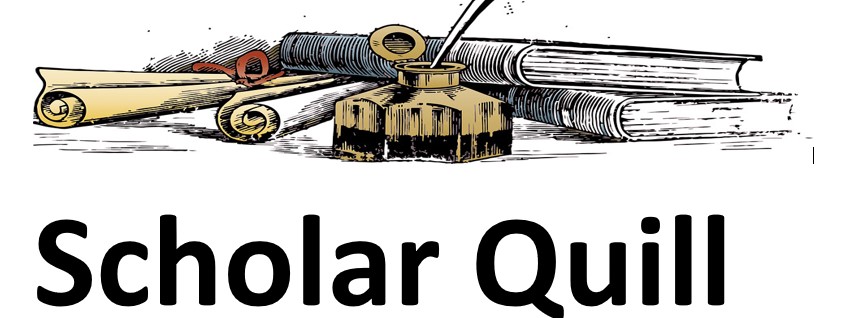Description
Please follow the instructions from the attached document and do everything without missing any point in the excel sheet which is given to you
Unformatted Attachment Preview
INFO6063: Assignment 2: Financial
Information
Create a Report: Focus on Financial Information
Total Marks: 50
Weighted Mark: 15% of final grade
Due: Friday 23:59 pm, end of Week 8, November 1, 2019
Academic Integrity:
Here are the links to: Academic Integrity and Fanshawe College Policy Information for Students
It is your responsibility to know and understand the content of these policies. Any suspicious
behaviour such as
•
•
•
copying ANY part of another person’s work, which also includes the work of friends and
roommates is considered cheating
sharing ANY part of your documentation with another student is considered cheating
using and not citing another person’s material is considered cheating
Cheating is taken very seriously, and penalties range from receiving 0 on an assignment through
to failing the course and being expelled from Fanshawe.
Assignment Purpose:
The purpose of this assignment is for students to prepare a spreadsheet report regarding financial
information. Within healthcare, reporting occurs at all levels of the organization. Reporting needs to be
professional and well written. The reports need to demonstrate an understanding of information and
the ability to display the information in a meaningful manner for colleagues and management.
This is the second of three assignment reports required for HSY INFO6063. The focus is to analyse
information using advanced Excel formulas, find and access data from an outside source and to display
the data in a professional manner.
Instructions:
The Manager of your department has requested that you prepare a report regarding healthcare
spending in Ontario.
In your own words, using correct sentence structure, grammar and spelling, create a document using
the following directions.
The data file being used for this document is: A2-Financial_Information.xlsx
Instructions:
Instructions
Details
Mark
Value
Part A
Report Contents
Accessing, Analysing, Displaying Data
In pairs or individually:
You/your team will need to decide on the format, alignment, font
colour, the position of the information to ensure that this is an easy
to read, easy to understand, professional report.
Information
Analysis
Using the data document supplied, please do the following:
• Sum each row
•
•
12
Sum each column
Average each column
•
•
Bar Graph
Average each row
Calculate a % of the yearly total for each column and each
row for each expense
• Enter a grand total for all 5 years for the expenses.
Prepare a bar graph that demonstrates each of the expenses, the
year of the expense and compares all of the values.
10
•
Source, access
and display data
Check the graph title and ensure that it describes the content
of the graph.
• Check the graph axis titles and ensure that they describe the
content of the axis information.
• Ensure that the graph is clear and easy to read, including any
values being displayed
Navigate to the CIHI website
https://yourhealthsystem.cihi.ca/hsp/?lang=en
•
•
•
•
Select in Depth
Select Ontario
Select Indicator Results
Select Efficiency
•
Enter the values on the 2nd worksheet in the Excel document
A3-Financial_Information.
•
Format the values for currency and/or percentages as is
appropriate to the data displayed.
•
Ensure that the worksheet document is appropriately titled,
and the content appropriately formatted.
6
•
•
Drill down into the Ontario Cost of a Standard Hospital Stay
Navigate to the Results for All Regions Within the
Province/Territory
Locate the Cost of a Standard Hospital Stay for each LHIN.
Transfer the information to the Excel Spreadsheet and
perform the following actions:
o Sort the values from highest to lowest.
o Calculate and display the percentage of the Costs of a
Standard Hospital Stay in Ontario for each LHIN
compared to the cost for Ontario and for Canada
10
Insert a visual that displays each LHIN with its value.
• Ensure all information is clearly legible.
• Enter labels and titles to clearly identify
• Totals, averages, currency
• Prepare a meaningful report title for the top of the document
Submit the Excel document to the Assignment 2 Dropbox before the
deadline.
5
•
•
Before
submission
check all of
these items
2
Please name the Assignment:
firstname_last3digitsofyourstudentnumber_A2_6063F17 or
Twofirstnames_3 digitsofeachstudentnumber_A2_6063F17
Deductions
Late Assignments: 20% per day, will be deducted for late
assignments.
• Sentence structure, grammar, spelling:
deductions at .5 per item to a maximum of 5 marks
5
Before Submitting your report, please verify that that all items below have been addressed:
Prepare a meaningful report title for each worksheet
Ensure all information is legible
Enter labels and titles to clearly identify the information in the report,
the information in each area and the type of information being displayed
Check all spelling and grammar
Have you compared the completed assignment sections, content, requirements to the rubric?
Yes
No
values are millions of dollars
Expense
Administration
Capital
Drugs
Hospitals
Other Health Spending
Other Institutions
Other Professionals
Physicians
Public Health –
2016
2015
2014
2013
2012
$2,227.20 $2,185.50 $2,162.90 $2,213.00 $2,029.50
$3,579.70 $3,755.00 $3,146.00 $3,268.60 $3,578.00
$14,629.40 $14,250.50 $13,881.10 $13,498.40 $13,209.70
$23,700.30 $23,155.60 $22,787.00 $22,685.00 $3,578.00
$5,108.80 $5,010.10 $4,858.30 $4,612.00 $22,336.10
$8,810.50 $8,620.80 $8,378.40 $8,047.20 $4,576.60
$8,545.80 $8,333.40 $8,151.00 $7,726.10 $7,693.30
$13,638.70 $13,398.50 $13,280.10 $12,882.40 $7,722.20
$5,323.50 $5,145.30 $4,898.50 $4,549.90 $12,755.10
2015-2016
Overview
Administrative Expenses:
Cost of a Standard Hospital Stay:
Ontario
Canada
References:
Canadian Institute for Health Information. (2017, 02 07). Publice and Private Sector Health Expenditures by Use of Funds. ON
es by Use of Funds. ON and AB, Canada.
Purchase answer to see full
attachment